"It will go away, it is a fad."
"It is all junk in a corner."
"We need structure not a free for all."
"How can it be assessed."
Do you want to build a Makerspace/innovation corner/tinkering room...or whatever you’d like to call it? I’m sure you’ve heard of many of these ideas, or you may be thinking them yourself. This isn't an area I am familiar with {yet}.
While I was at ISTE last summer in Atlanta, GA, I forced myself go to sessions that were out of my comfort zone. The theme of the conference could have been "PLAY." The stress on the importance of the concept of “PLAY” was evident throughout the entire three days of the conference.
Fast forward six months and I am still yearning to learn more about this “innovation space” concept. So I picked up the book Invent to Learn by Sylvia Martinez for my winter break reading.
Here are my additional thoughts and key ideas as I read the first few chapters of the book.
Making/tinkering is not new. Did you ever build a paper airplane or a cootie catcher in grade school? (If you don't know what a “cootie catcher” is I provided a link, or if you’d like to make one.)
Farmers are tinkerers, hunters are tinkerers, and they are not taking part in any “fad.” A friend of mine, whose husband likes to hunt, has built his own quiver (a bag that holds arrows) out of an animal he hunted. He wasn't doing it because it was a fad, he was doing it because he needed something and wanted to build it himself.
Again, making/tinkering is not new, and I can't believe that it would be referred to as a fad. Would anyone refer to math as a fad? I would hope not. So instead of saying Makerspaces are a fad, we could say we are incorporating more self-exploration into our day by providing a place where students can invent, make, and tinker. Having a Makerspace in a school is not a place to go to fill-up time it has to have a purpose. Much of the school day is standardized, if you don’t like that, make the time that isn’t, just like we have a set math/science/music time. “If you are choosing to teach X, you are choosing to not teach Y, make X count!”
Everything in moderation, from standardization, tinkering, assessing, physical activity… we don’t want students to be sitting all day, recess all day, looking at a computer screen all day, we need to evaluate the whole package that makes up a students’ day.
Students need time in a school day to think past the academics and go/do something that has no rubrics, guidelines, grades, or rules. Google wasn't created in a classroom with a teacher in the front, it was created in a garage with people innovating. Most of the technology we use every day, and depend on, was created by people doing what they wanted to do because they had an idea to create/make/tinker, not to do something they were asked to do or told to do using guidelines, instructions, or rules.
Here a few quotes to think about:
"Personalized learning is redundant. All learning is personalized! Always!"
"Every child needs access to tools, knowledge, and problem-solving skills."
Back to reading.... Part 2 coming soon!
Please let me know if you have additional resources that helped you create a Makerspace or implement an Innovation Time in your class. I would love to see what you are doing. What do you think of Makerspaces?












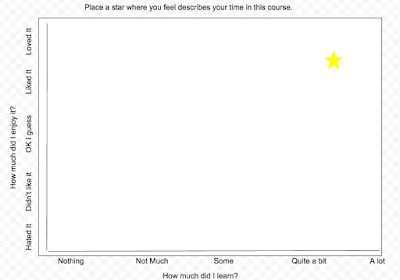














Social - Nav